Hosting Checker - Top 5 best hosting checkers for beginners | All-time-dev
Today we are going to discuss the best hosting checker that you should try to check whether the hosting you are using is reliable or not. So, if you like amazing posts like this and want more posts from All-time-dev then you can visit our blog and share our posts with your developer and blogger friends we have also created a post on the top 5 best hosting providers, so if you are interested to see that post then you can also visit here.
Sitechecker. pro
Sitechecker. pro is the most popular and the best hosting checker for your website because it is very easy to use, you only have to put a domain and they will show you the DNS, name server, etc details of the hosting company whose domain you have pasted and it's fast you will get the report within seconds and provides a much better UI than any other hosting checker along with that they also provide a variety of tools not only for basic but advanced SEO too.
They provide a keyword research tool, audit checker, rank tracker, a dedicated chrome extension for better use, etc and their pricing is also quite fair, we will discuss it later and sitechecker was begun in 2016 and as of now they are serving more than million people in the world which is pretty awesome and they have a very good aim to help people who face issues in SEO which they have also faced while creating sitechecker.
So, to help them they have created sitechecker so, this is the brief history of our favorite site checker. It is also integrated with Google Search Console and Analytics, etc Now also discuss some pros and cons of site checker. pro like -
Pros -
- Fast.
- Good pricing.
- Very easy to use for beginners.
- Provides a variety of tools.
- Has a Chrome extension (completely free).
- Best for SEO (Improves the SEO and resolves the issues of the websites a lot).
Cons -
- Struggle from the sales side.
- Sometimes doesn't give the exact error.
Pricing (Monthly pricing)
The basic plan is $29 per month
- Unlimited users
- 3 websites
- 1500 pages
- 150 keywords
- 3000 backlinks
- Branded PDF reports
- Google Analytics integration
- Google Search Console integration
- Google Chrome extension
Startup plan $49 per month
- All Basic features
- 5 websites
- 5000 pages
- 500 keywords
- 5000 backlinks
Growing plan $99 per month
- All Startup features
- 10 websites
- 50000 pages
- 1000 keywords
- 10000 backlinks
Enterprise
You have to request a quote for that. So, these are some of the plans of Sitechecker.pro if you are interested to see the other pricing means (the annual pricing) then you can visit.
HostAdvice
HostAdvice is also a very popular site like Sitechecker. pro for SEO tools they provide their own hosting checker which is very fast, simple, and handy you only have to type the URL and you have to click find the tool will generate a report within minutes.
It is also very reliable and the best thing that I liked is that their hosting checker is completely free more than 35,00,000 users have searched queries on their site made with hosting checker and the top result was GoDaddy as of now along with they also provide hosting coupons for some extra discount. If you want to know the best hosting provider then you can also visit here.
They also have SEO tools like Whois lookup, site down or not, free online SSL checker, favicon generator, and more. As they are free. So, there is no pricing but they show different software and hosting on their site with one the best coupons and the best deals. Now let's discuss its pros and cons -
Pros -
- It is simple to use and easy.
- Fast.
- Good interface.
- Completely free
- Provides extra SEO tools.
- Used by a lot of people.
Cons -
- Doesn't provide Chrome Extension.
Rishavapps
They have very good customer reviews which you can see on their testimonials and the best thing is that if you are an independent developer then the boy who created Rishavapps whose name is Rishav will inspire you a lot. He loves creating such software and helping other people a lot for more info you can visit theirs about info page.
A lot of people are using his hosting checker and he writes blog posts to help other individuals along with providing amazing SEO tools. Now let's find some of its pros and cons -
Pros -
- It is simple to use and easy.
- Fast.
- Good interface.
- Completely free
- Provides extra SEO tools.
- Good blog posts.
Cons -
- Doesn't have a Chrome extension.
Geekflare
Geekflare is also a very fantastic tool for checking hosting providers. It is simple, easy to use, and fast you only have to enter the domain name of the website and have to click find a host and it will show you the hosting provider you will get the results within some seconds.
It includes important info like the IP Address of the server where is getting hosted currently, DNS name, geographical location, etc along with the hosting checker they provide amazing SEO tools like Broken link checker, DNS record lookup, WhoIs Hosting, Website performance audit, etc which is reviewed very well on their testimonials by their users.
They also write blog posts for helping individual developers to correct errors and for promoting tools and software. Now let's discuss its pros and cons -
Pros -
- It is simple to use and easy.
- Fast.
- Good interface.
- Completely free
- Provides extra SEO tools.
- Good blog posts.
Cons -
- Doesn't have a Chrome extension.
Digital Host Checker
Digital Host checker is also a very simple to use, easy and fast tool for checking the host of the given website you just have to write the domain name and have to click WhoIsLookUp and you will get every detail like Hosting provider, IP address, Owner details, and Name servers, etc and like HostAdvice they also review and sell software and tools and they provide very helpful and easy to understand articles for individual developers on their site. Now let's see its pros and cons like -
Pros -
- It is easy to use.
- Simple.
- Fast.
- Clean interface.
- Best for beginners.
Cons -
- Doesn't have a Chrome Extension.
Conclusion
So, if you like our today's post then don't forget to share and if you have any idea which you want us to share with us and want us to research it and bring it to our audience then comment below, and if you want to know the top 5 best hosting providers in 2022 then you can visit here.

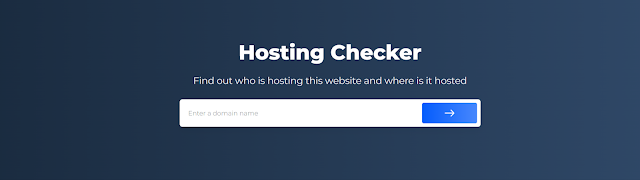

.png)
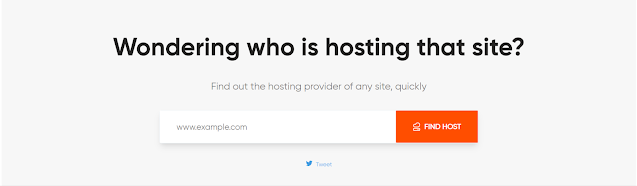
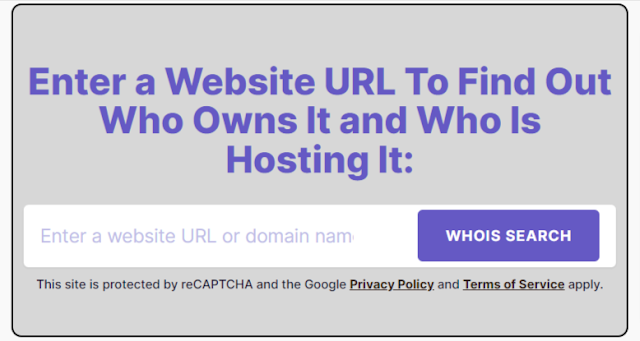





0 Comments