Top 5 best JavaScript beautifier in 2022 | All-time-dev
Top 5 best JavaScript beautifier in 2022 | All-time-dev
Today we are going to discuss the top 5 best JavaScript beautifier that will help you beautify and make your JavaScript code human-readable and if you like reading more posts like this then don't forget to share our post with your developer friends. So, we keep getting motivated to bring more posts for you in the future.
Beautifier.io
Beautifier.io is a very awesome JavaScript beautifier tool and a Markup language called HTML and it is also good for CSS. Its vision was to create a very simple, easy-to-use JavaScript code beautifier that will make someone's JSON / JSONP code human-readable and SEO friendly. It is supported by All popular IDEs and text editors that we use for developing websites and web apps like VS Code, Sublime, VIM, Microsoft Visual Studio (It is an IDE, and VS code is a text editor), Jupiter, and more, it also provides all the basic features and along with it, Beautifier.io also provides some extra features and the best thing that I like about it is that it is open-source means that you can contribute to them. It is supported by popular browsers like Google Chrome, Microsoft Edge, Mozilla Firefox, and more, it is also very fast but one thing that I would like to add is that it is user-friendly, easy to use beautifier for JavaScript and it is but its UI is very poor looking and shows that the UI designer doesn't work on it properly even if they could used bootstrap for the design it could be better, their font is also the default font of the browser because at this time it is very much important for every company that their website's look must be good as it impacts the UX(User Experience), It is must may they will see this post and will try to improve it. Now we will see its summary of pros and cons -
Pros
- Supported by popular IDEs and text editors.
- Supported by all major browsers like Google Chrome, etc.
- Supports HTML and CSS along with JavaScript.
- User-friendly and simple to use.
- Provides extra features with basic ones.
- Open-Source (Github repo).
Cons
- Bad UI.
Prettier.io
In one of our posts where I have discussed the top 10 extensions for VS Code that you should use I have included Prettier and also discussed it if you are interested in it then you can visit that post. But now let's talk about it in brief that I have also discussed there Prettier is additionally a really useful VS Code extension like auto rename tag. It's an opinionated code formatter that formats your code and keeps your code style consistent bypassing your code and reprinting your code takes your code length to the utmost length of the account and wraps your code etc, making your code both readable and delightful. it's completely free, installed by 19,000,000 developers and as of now, it's rated 3.5 stars out of 5 by 318 reviews. it's supported by JavaScript, TypeScript, Flow, JSX, JSON, CSS, SCSS, Less, HTML, Vue, Angular Handlebars, Ember, YAML, Markdown, and more. It is used by popular companies like Trustpilot, ao.com, Stack, Oxylabs, and more. Now see the summary of its pros and cons -
Pros
- Much better UI than Beautifier.io
- Simple, fast, and very easy to use.
- Completely Free.
- Supports different languages like JavaScript, JSX, and more.
- Recommended by popular programmers like Clever Programmer.
- Supported by popular browsers.
- Supported by many IDEs and text editors.
- Open-Source.
- Customizable.
- Also runs offline.
Cons
- It is good but doesn't get too many good ratings as some people complaints that it keeps ignoring their tab settings, whatever they do it always formats with 4 tabs instead of 2 and more.
Codebeautify.org
It is a very good website that provides different tools like JSON and JavaScript beautifier, SEO inspector which I personally use, and also recommend, and more tools it provides for different types of users. They also provide beautifiers for XML, CSS, and more languages and their JavaScript beautifier supports more different languages like JavaScript, Java, and XML, and more languages, it is fast, simple, easy to use, and also with a better UI which I personally liked a lot. They provide all the basic features and some extra features. In short, you can also tell the upgraded version of Beautify.io. It is supported by all popular browsers and IDEs and text editors, etc. But it has a con that they have to improve their search functionality on their website otherwise everyone works fine.
Pros
- Supported by all popular IDEs and text editors.
- Supports a lot of different languages.
- Good UI.
- Free.
- Also available online like other JavaScript beautifiers.
- Provides basic and extra features.
- Along with a JavaScript beautifier they also provide different tools.
Cons
- Must improve search functionality.
Small dev tools JavaScript formatted/beautifier
Small dev tools are also like codebeautify.org like them they also provide a lot of different tools for JavaScript, JSON, and more, but I would have to admit that their UI is much better than any other formatter only instead of Prettier. They also support many different languages and provide tools for them and it is online which means that you don't need an IDE or text editor like Codebeautifier.org it is also free, fast, easy to use, and it supports all major browsers. It provides a simple yet good-looking UI and provides a better User Experience but there is a con that it provides only basic features, it doesn't provide extra features like beautify.io and it is only available online. Now let's see its summary of pros and cons -
Pros
- Fast, easy to use, and simple JavaScript beautifier.
- Good UI.
- Provides different tools for different languages.
- Free.
- Supports all popular browsers.
- Available online.
Cons
- It only provides basic features, it doesn't have more extra features like beautifier.io.
- Doesn't support any IDE and text editor.
They also showed steps to use smalldevtools JS formatter like -
- Enter the javascript Code within the editor.
- Select Indentation with space or tabs. For space, you'll be able to select the number of spaces for indentation.
- Select Warp Lines characters, like wrap after 40/70/80 or more characters.
- Select don't wrap to avoid automatic wrapping Click the Format JS button and it'll format the javascript code and show it in output.
FreeFormatter.com
This JavaScript beautifier is also a very popular JavaScript formatter or beautifier for its simplicity. It has a fine UI and comes with some more options. They provide code formatter for different languages like JSON, HTML, XML, etc. They support basic and extra options like encoders, decoders, minifiers, and more like beautify.io, small dev tools code formatter and all the best JavaScript code beautifiers and supports all major and popular browsers but there are some cons of FreeFormatter like it is quite slow, shows a lot of ads on their website and it is only available for online it doesn't provide any extension for IDE's and text editors like small dev tools does. Not let's see the summary of its pros and cons like -
Pros
- Fast, easy to use, and simplest beautifier.
- Good UI.
- Online available.
- Free.
- Supports all popular browsers.
- Available online.
Cons
- It is not as fast as the other beautifiers on the list.
- Shows a lot of ads.
- Doesn't provide extensions for text editors, etc.

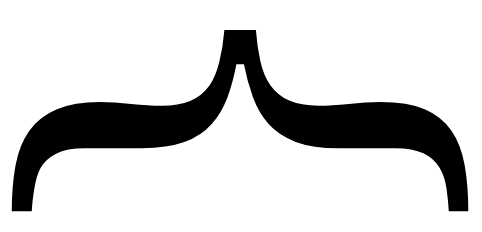

Comments
Post a Comment